neutron源码学习基础知识储备之Pecan web框架
什么是Pecan?
创造Pecan是为了填补Python web框架世界的一个空缺——一个提供object-dispatch(对象分发)方式路由的超轻量级的框架。Pecan的目标并不是要成为一个“全栈”框架,因此没有支持一些额外的功能,比如session或是数据库 。相反,Pecan专注于HTTP本身。
功能包括:
Object-dispatch for easy routing
Full support for REST-style controllers
Extensible security framework
Extensible template language support
Extensible JSON support
Easy Python-based configuration
所以对于OpenStack来说,Pecan是一个很好的选择,因为OpenStack项目中统一使用sqlalchemy来实现ORM,API的实现也不需要模板功能,安全控制则基于Keystone体系。使用Pecan来开发REST服务,代码量很少,代码结构也清晰。
创建简单的Pecan应用?
首先在linux新建一个virtualenv环境(本文是在ubantu16.04),我们首先看一下自动生成的工程目录结构。
|
|
实战Demo?
我们通过实际操作中补充pecan相关知识点。项目托管到github:
https://github.com/Luckylau/python-web-frame
该项目用到pecan和wsme(Web Services Made Easy),首先解释一下WSME吧
WSME的全称是Web Service Made Easy,是专门用于实现REST服务的typing库,让你不需要直接操作请求和响应,而且刚好和Pecan结合得非常好,所以,OpenStack的很多项目都使用了Pecan + WSME的组合来实现API。
WSME的理念是:在大部分情况下,Web服务的输入和输出对数据类型的要求都是严格的。所以它就专门解决了这个事情,然后把其他事情都交给其他框架去实现。
WSME会自动帮你检查HTTP请求和响应中的数据是否符合预先设定好的要求。WSME的主要方式是通过装饰器来控制controller方法的输入和输出。WSME中主要使用两个控制器:
● @signature: 这个装饰器用来描述一个函数的输入和输出。
● @wsexpose: 这个装饰器包含@signature的功能,同时会把函数的路由信息暴露给Web框架,效果就像Pecan的expose装饰器。
|
|
首先参考openstack我们人工的建立如上目录。首先我们实现config.py 代码
https://pecan.readthedocs.io/en/latest/configuration.html#application-configuration
该链接解释配置的含义。
config.py
|
|
modules
At least one of the listed modules must contain an app.setup_app function which is called to create the WSGI app. In other words, this package should be where your app.py file is located, and this file should contain a setup_app function.
简单来说,modules是app.py(同时包含setup_pp功能)所在的包,pecan会扫描的。
root
The root controller of your application. Remember to provide a string representing a Python path to some callable (e.g.”yourapp.controllers.root.RootController”).
简单来说,RootController所在路径
debug
Enables the ability to display tracebacks in the browser and interactively debug during development.
简单来说,是否开启debug模式
app.py
|
|
expose.py
|
|
root.py
|
|
api.py
|
|
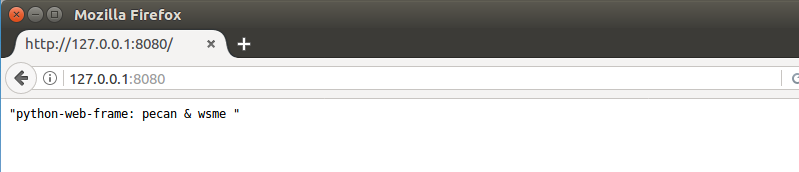
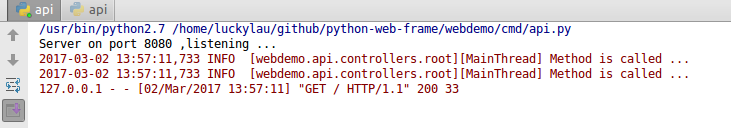
我们进一步扩展该Demo,源码更新看日志:
https://github.com/Luckylau/python-web-frame/commits/master
需求:设计一个管理用户的API,实现如下
GET /v1/users 获取所有用户的列表。
POST /v1/users 创建一个用户。
GET /v1/users/ 获取一个特定用户的详细信息。
PUT /v1/users/ 修改一个用户的详细信息。
DELETE /v1/users/ 删除一个用户。
|
|
然后我们在加入sqlalchemy库来实现数据库操作
我们可以看一个脚本预热一下
https://github.com/Luckylau/oslo.modules.sample/blob/lucky-branch/sqlalchemy.orm/db_query_ports.py
然后开始我们这个Demo的扩展
由于OpenStack项目在单元测试中使用的是sqlite的内存数据库,这样开发者运行单元测试的时候不需要安装和配置复杂的MySQL数据库,只要安装好sqlite3就可以了。而且,数据库是保存在内存中的,会提高单元测试的速度,我们的Demo也是用sqlite,sqlalchemy库的使用参考:
https://luckylau.github.io/2017/03/02/Python%E7%9A%84sqlalchemy%E5%BA%93%E7%90%86%E8%A7%A3/
|
|
具体的分析在源码有标注。
参考:
https://pecan.readthedocs.io/en/latest/
http://www.infoq.com/cn/articles/OpenStack-demo-API3
